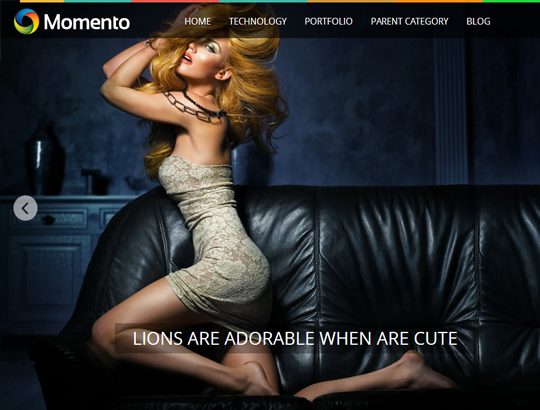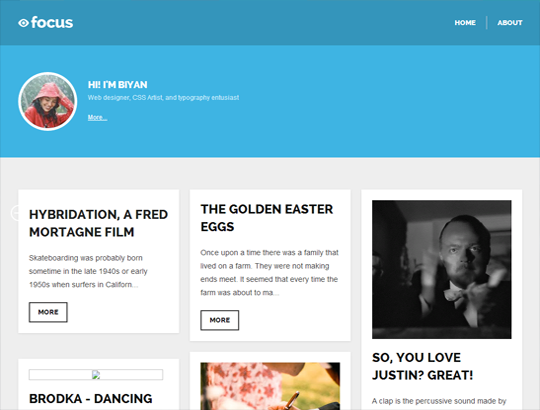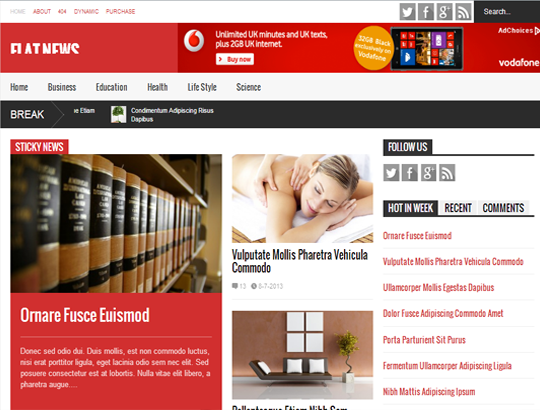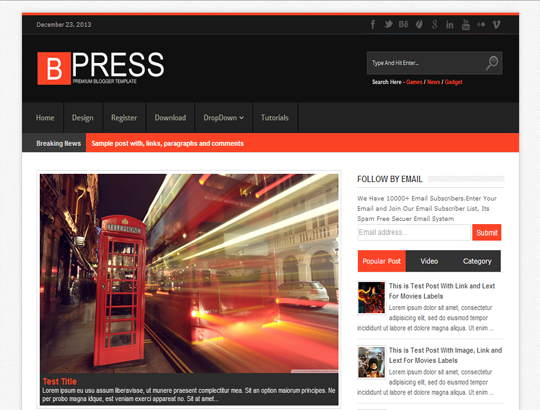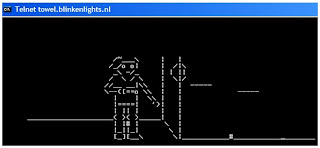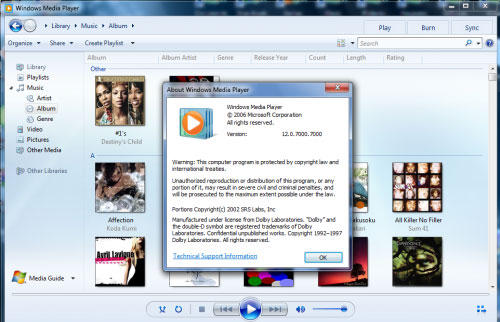One of the most asked questions from our users is how to select an ideal
Blogger Template. This is the reason why we thought it is necessary to
have a section which could
showcase
a list of exclusive and high quality Blogger templates that are useful,
and recommended for our users. Blogger is robust and has templates for
almost any kind of website. This quality and a wide-range of designs is
particularly the reason why designers prefer blogger as their online
platform for business and blogging. In this article, we will show you a
list of 10 Best Blogger Templates of 2014.

It is a sensational blogger template that is ideal for branding and
design. It could be used as either Portfilio or a Professional magazine
based site. It has all the core elements that a blogger template
requires. Comes up with custom and highly professional widgets. All you
need to do is to sit back and publish new articles.
It is probably the best Portfolio Blogger template. It has some of the
most dominating feature that could ever be seen in the 1 page blogger
template. It has, image sliders, logo sliders, RSS subscription,
related posts and other useful plugins incorporated.
It is ideal for music niche bloggers. With a big image slider, it comes
up with another quality widgets like featured posts on the home page and
etc. It has a dark color scheme with flexible enough features to be
incorporated in any kind of website.
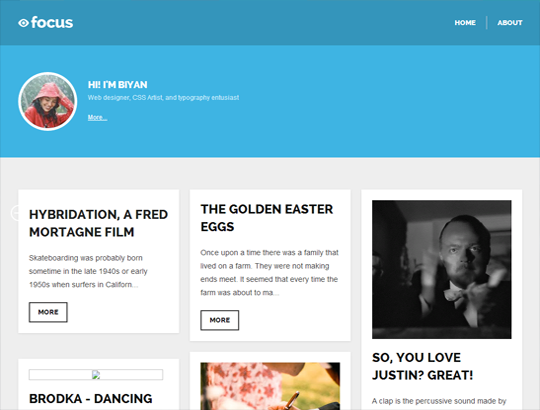
It is a personal blog theme, but it can be converted into a complete
magazine theme because of its robust features. It is a premium theme
from Themeforest, so the satisfaction is certain that it would be at
least of pure quality.
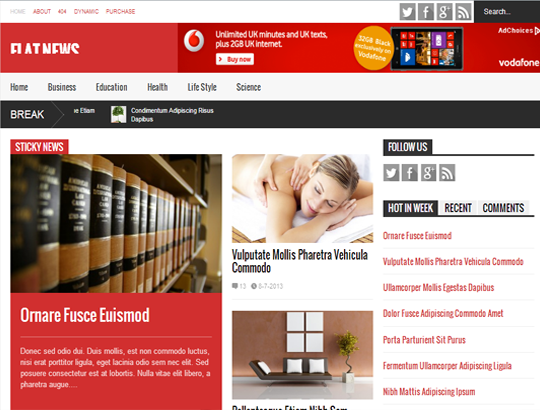
Highest selling Blogger templates on Themeforest is among the most
dominating Paid or Premium blogger templates. It has a simple interface
that might be the reason it has dominated the premium themes otherwise
its features can easily be seen on any FREE Theme.

It is a news and magazine style blogger template that is fully
responsive and drag-drop homepage design. With user friendly interface
it has multiple color schemes. It’s a compact theme with all necessary
features.
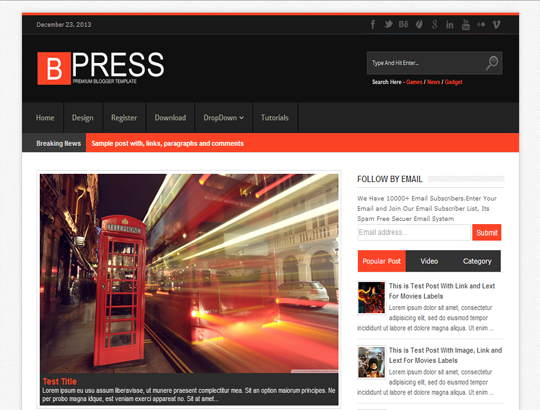
Another Premium theme from Themeforest, with almost identical features.
BPress has amazing homepage layouts with multiple feature posts areas
that provides enough flexibility to users to customize the home page
according to their needs.

A
responsive and user friendly
metro based blogger template. It is clean and simple. It might not be
packed with tons of features but certainly has an elegant style to be
ranked at the 8 spot on our list.

Based on FLAT UI, FlatMag is a high quality and responsive blogger
template build by our sister site Templateism. It has flexible homepage,
related posts,
featured posts, multiple color scheme and other quality features.
Moreover, it has perfect SEO score than other themes in the list.

Coopret, is a responsive blogger template that has produced features.
Comes with multiple color schemes, it supports Blogger template designer
through which you can customize its color according to the desire
needs. With all features, it is ranked at the last spot.
We hope this list would help you to select the best blogger templates of
2014. Do let us know what are your thoughts about this list. In case we
have miss out any best blogger template then do let us know by
commenting is name below. Let us have a meaningful conversation.